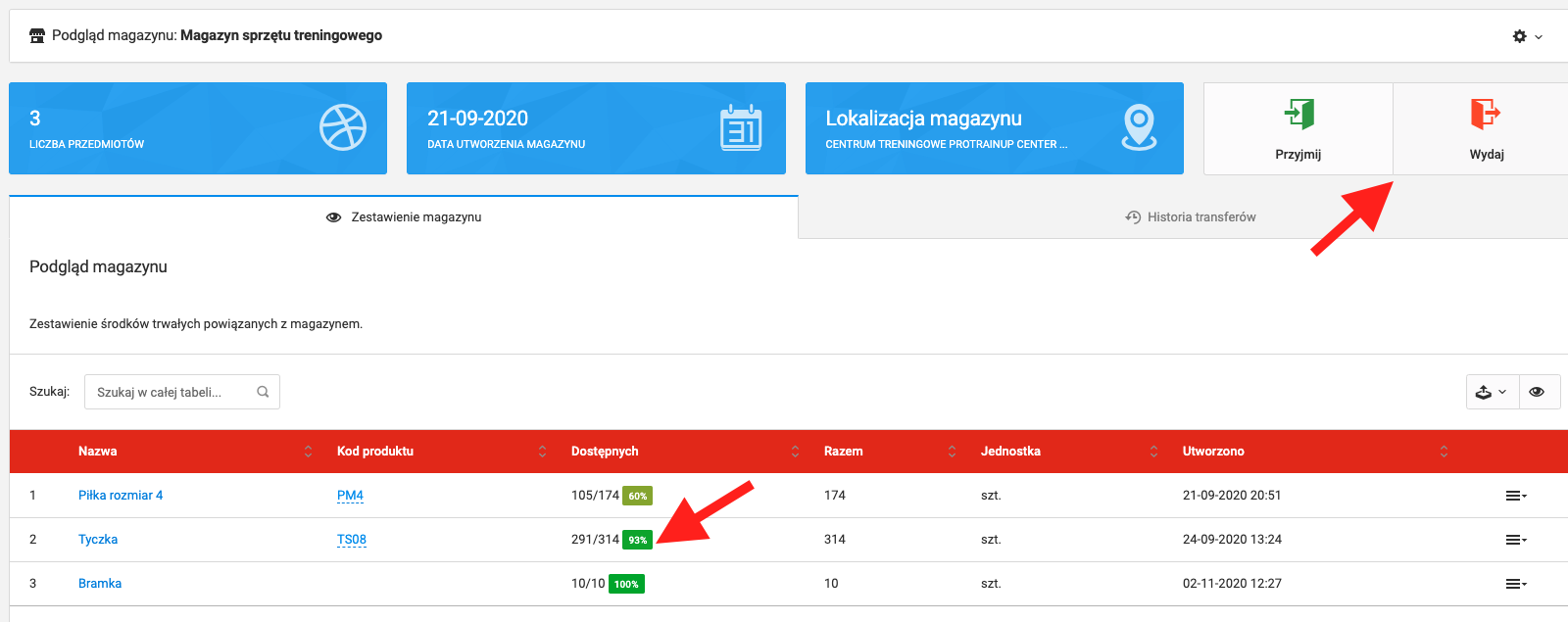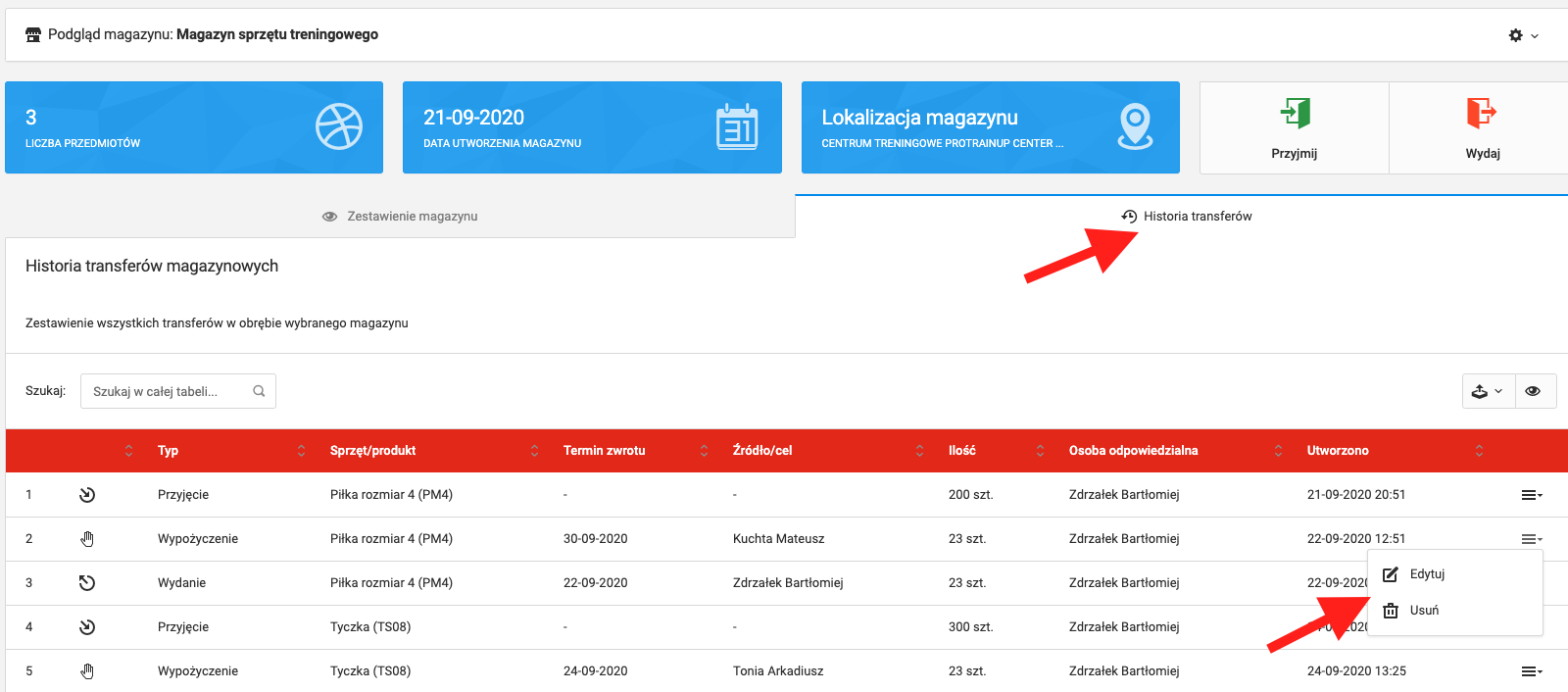To see the preview of the warehouse, press its name on the warehouse list. Then you will see a table with all added equipment and items added to the warehouse. The table also shows information on the number of items available.
In the same place you can add items to stock and release them. In order to do that, choose one of the buttons located in the top right corner. To check the transfers history, press the corresponding tab on the page.
The transfers history table shows all actions regarding equipment in the selected warehouse. Each transfer can be edited or deleted, to do that, press the button located in the far right column and choose one of the options.