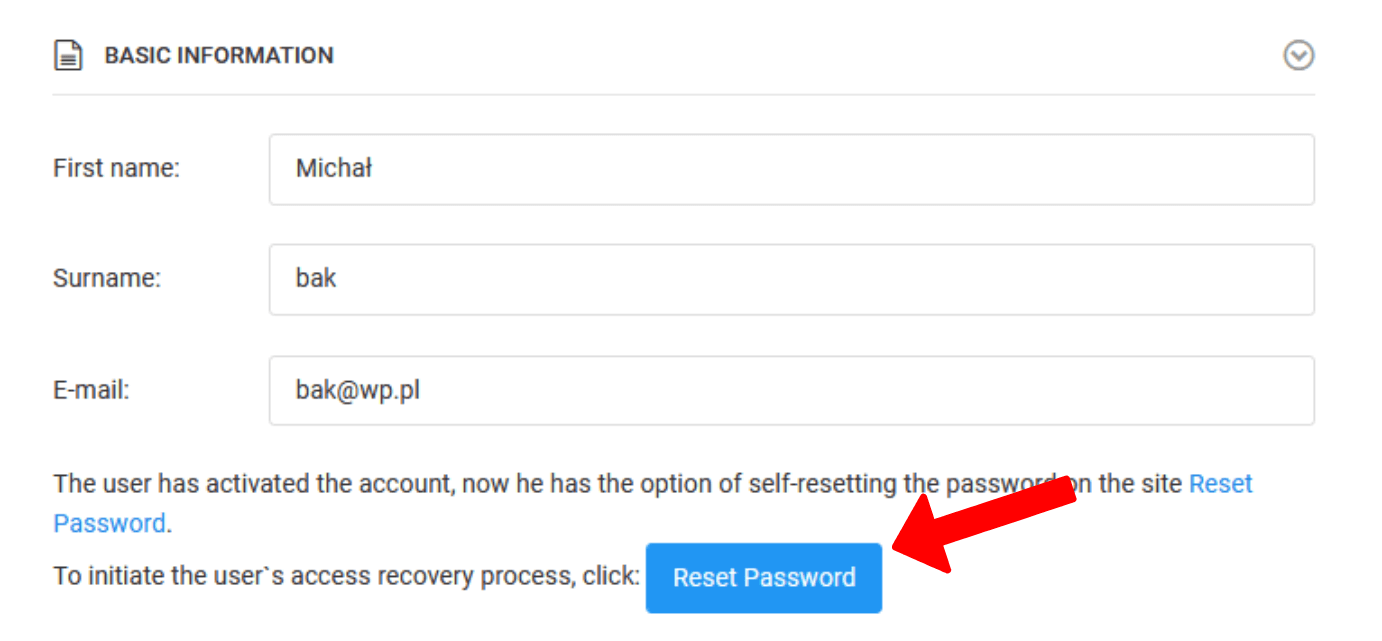Para editar el perfil de un jugador, haz clic en el elemento "editar" en el menú de funciones de ese jugador. Desde aquí podrás, por ejemplo, añadir una foto del jugador,
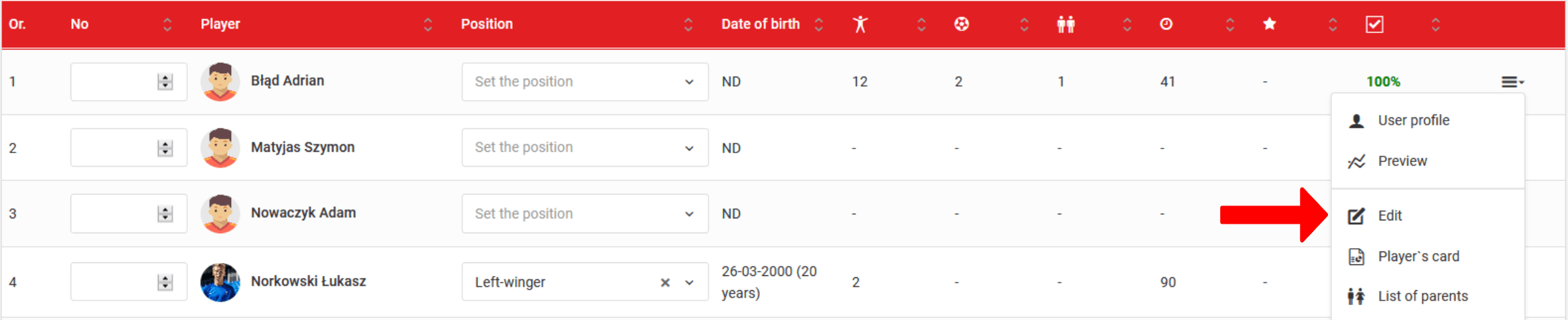
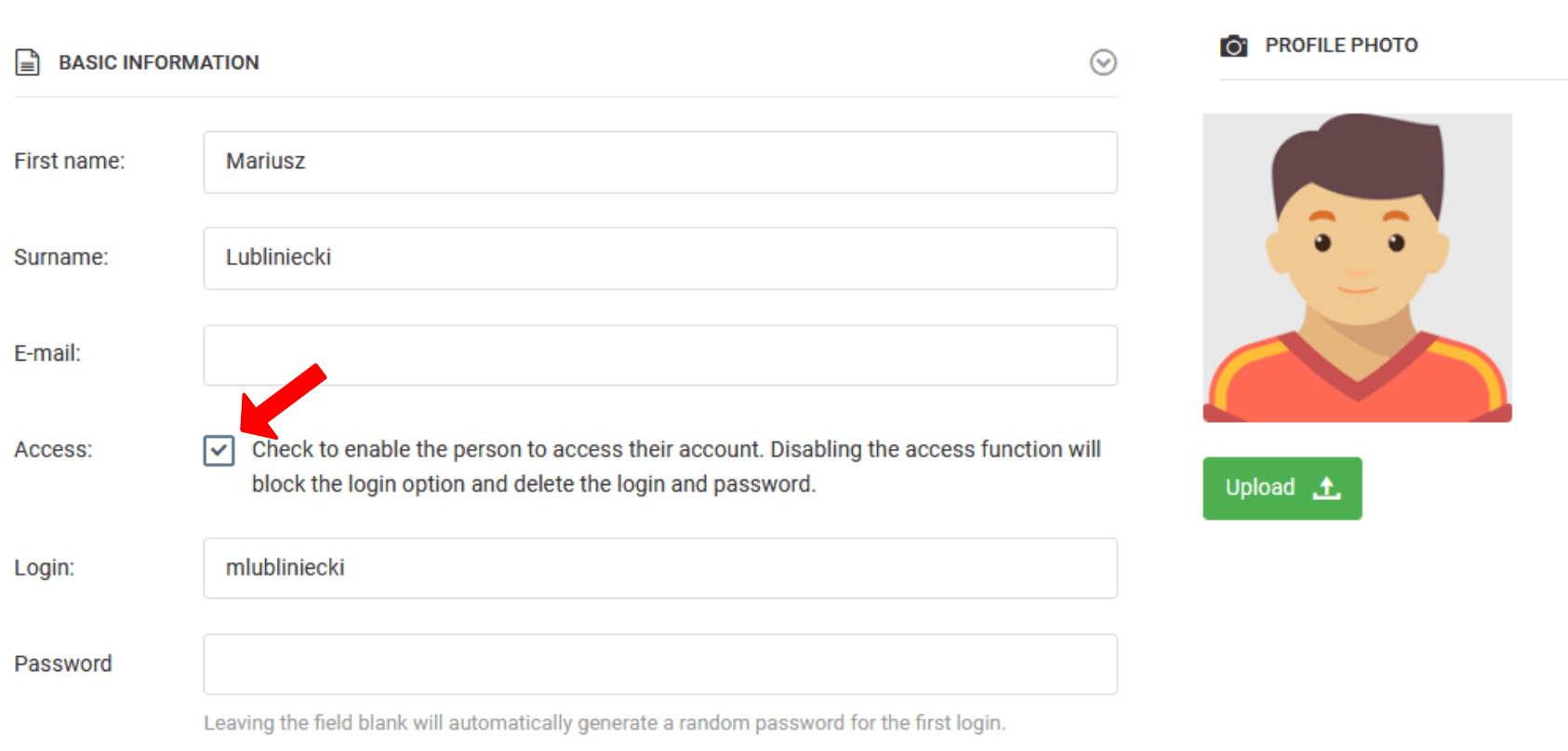
y también podrás cambiar datos como nombre, apellido o correo electrónico. Desde aquí puedes dar acceso al jugador al sistema. Solo marca la casilla gris y el sistema generará un nombre de usuario y contraseña para el jugador. El perfil también puede ser editado por el padre del jugador.
Recuerda, la edición de los datos del usuario desde tu cuenta solo es posible hasta que el jugador haya activado su cuenta. En el momento en que active su cuenta, perderás la posibilidad de cambiar el nombre de usuario y la contraseña del jugador. En este caso, sin embargo, podrás invocar la función de restablecimiento de contraseña del jugador.
Esta función es útil cuando un jugador olvida su contraseña y no puede encontrar la función de restablecimiento de contraseña por sí mismo. Encontrarás una descripción de esta función en los capítulos anteriores de esta guía.
Para activar la función de restablecimiento de contraseña desde la ventana de edición del perfil del jugador, debes hacer clic en el botón azul "restablecer contraseña". El botón azul enviará un correo electrónico a la dirección del jugador con instrucciones y un enlace a la ventana de restablecimiento de contraseña.